MLflow FAQ
Published:
MLflow with Databricks
Today I learnt how to use MLFlow in Databricks [1].
By the way, today I just found that MLFlow is released and maintained by Databricks! Databricks is so great!
This tutorial covers the following steps:
- Import data from your local machine into the Databricks File System (DBFS)
- Visualize the data using Seaborn and matplotlib
- Run a parallel hyperparameter sweep to train machine learning models on the dataset
- Explore the results of the hyperparameter sweep with MLflow
- Register the best performing model in MLflow
- Apply the registered model to another dataset using a Spark UDF
- Set up model serving for low-latency requests (This is new to me!)
References:
- https://docs.databricks.com/mlflow/end-to-end-example.html
MLflow, restore runs/experiments
restore experiments
In python [2]:
# restore experiments
from mlflow import MlflowClient
def print_experiment_info(experiment):
print("Name: {}".format(experiment.name))
print("Experiment Id: {}".format(experiment.experiment_id))
print("Lifecycle_stage: {}".format(experiment.lifecycle_stage))
# Create and delete an experiment
client = MlflowClient()
experiment_id = client.create_experiment("New Experiment")
client.delete_experiment(experiment_id)
# Examine the deleted experiment details.
experiment = client.get_experiment(experiment_id)
print_experiment_info(experiment)
print("--")
# Restore the experiment and fetch its info
client.restore_experiment(experiment_id)
experiment = client.get_experiment(experiment_id)
print_experiment_info(experiment)
restore runs
In python [2]:
from mlflow import MlflowClient
# Create a run under the default experiment (whose id is '0').
client = MlflowClient()
experiment_id = "0"
run = client.create_run(experiment_id)
run_id = run.info.run_id
print("run_id: {}; lifecycle_stage: {}".format(run_id, run.info.lifecycle_stage))
client.delete_run(run_id)
del_run = client.get_run(run_id)
print("run_id: {}; lifecycle_stage: {}".format(run_id, del_run.info.lifecycle_stage))
client.restore_run(run_id)
rest_run = client.get_run(run_id)
print("run_id: {}; lifecycle_stage: {}".format(run_id, res_run.info.lifecycle_stage))
MLflow, how to delete the runs/experiments Permanently?
In CLI [1]:
mlflow experiments delete [OPTIONS]
mlflow experiments restore [OPTIONS]
mlflow experiments search [OPTIONS]
mlflow gc [OPTIONS] # delete the experiments permanently
In CLI [1]:
mlflow runs delete [OPTIONS]
mlflow runs restore [OPTIONS] # --run-id <run_id>
mlflow runs list [OPTIONS]
mlflow gc [OPTIONS] # delete the experiments permanently
References:
- https://mlflow.org/docs/latest/cli.html#mlflow-gc
- https://mlflow.org/docs/latest/python_api/mlflow.client.html#mlflow.client.MlflowClient.restore_run
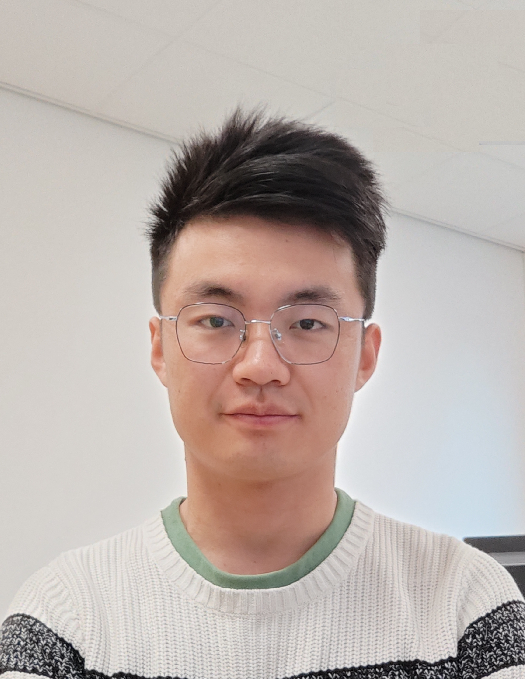
Leave a Comment