Full checklist for a complete python project
Published:
- Pycharm clone project (optional)
- Pycharm remote interpreter
- Pycharm remote deployment
- Pycharm line separator change from CRLF to LF: file -> file properties -> line separator
- Structure Overview LICENSE
- README.md
- Requirements.txt
- Setup.py
- Test (directory)
- Src / projecct_name (directory)
- Scripts (directory)
- Docs (directory)
- .github (directory)
- .coveragerc
- Guideline: https://github.com/elsewhencode/project-guidelines
- Creat a project name.
- Create README.md using this template.
- Create a logo for your project
- Put your logo into ./docs/images/logo.png and show it in README.md, width=200 align=’center’
- Create setup.py and LICENSE. Setup.py:
import setuptools with open("README.md", "r") as fh: long_description = fh.read() setuptools.setup( name="socsa", # Replace with your own username version="0.0.1", author="Jingnan", author_email="[email protected]", description="A package to compute analysis solar cell stability testing results.", long_description=long_description, long_description_content_type="text/markdown", url="https://github.com/Jingnan-Jia/socsa", packages=setuptools.find_packages(), classifiers=[ "Programming Language :: Python :: 3", "License :: OSI Approved :: MIT License", "Operating System :: OS Independent", ], python_requires='>=3.6', install_requires=[], ) - Write module python files in ‘project_name’ directory.
- Create directory of ‘tests’, ‘docs’, ‘scripts’ and ‘project_name’. ‘Scripts’ will save main code to run experiments, ‘project_name’ will save functions/ packages.
- When recalling relative functions/modules, always use such absolute import method: “import project_name.module_name …”
Write script files in ‘scripts’.
When recalling relative functions/modules, always use such absolute import method: “import project_name.module_name …”, but make sure to add this sentence at the first of the script:
import sys sys.path.append("..")This can make sure the script can find these modules. Otherwise, a ‘module not found’ error would occur.
- Create a ‘data’ directory here to save dataset
- Write .coveragerc
# .coveragerc to control coverage.py [run] omit = */site-packages/* */dist-packages/* */distutils/* tests/* Write test files in ‘tests’ Note, to avoid import Error, we need: 1. Test files should call absolute modules’ name directly. 2. Create a runner.py with the following contents:
```python test_dir = os.path.dirname(os.path.realpath(__file__)) package_dir = os.path.dirname(test_dir) sys.path.append(package_dir) ```Write a test runner to run all test files
When recalling relative functions/modules, always use such absolute import method: “import project_name.module_name …”,
There are two methods to run all test files: Command method:
python -m unittest discover In python file:or
runner.py:loader = unittest.TestLoader() tests = loader.discover('.', pattern='test_*.py') testRunner = unittest.runner.TextTestRunner() test_results = testRunner.run(tests)Similarly, there are two methods to run code coverage: Command method:
coverage run -m unittest discover, or Inrunner.pyfile:if COV_FLAG: cov = coverage.coverage() cov.start() loader = unittest.TestLoader() tests = loader.discover('.', pattern='test_*.py') testRunner = unittest.runner.TextTestRunner() test_results = testRunner.run(tests) if COV_FLAG: cov.stop() cov.save() # 命令行模式展示结果 cov.report() # 生成HTML覆盖率报告 cov.html_report(directory='./tests/covhtml') cov.xml_report(outfile='./tests/cov_report.xml')Here, we use the second method for unittest and coverage report.
Create a runner.py here with the following content:
import unittest import coverage COV_FLAG = True if __name__ == "__main__": if COV_FLAG: cov = coverage.coverage() cov.start() loader = unittest.TestLoader() tests = loader.discover('.', pattern='test_*.py') testRunner = unittest.runner.TextTestRunner() test_results = testRunner.run(tests) if COV_FLAG: cov.stop() cov.save() # 命令行模式展示结果 cov.report() # 生成HTML覆盖率报告 cov.html_report(directory='./tests/covhtml') cov.xml_report(outfile='./tests/cov_report.xml') if test_results.wasSuccessful(): # used in github actions to make sure actions fail when tests fails exit(0) else: exit(1)- Create requirements.txt
- Write .gitignore
- Write github actions for auto test and coverage report In
.github/workflow/test_and_coverage.yml:name: Test on: [push] jobs: Explore-GitHub-Actions: runs-on: ubuntu-latest steps: - name: Check out repository code uses: actions/checkout@v2 - run: echo "💡 The $ repository has been cloned to the runner." - name: Start test run: | pip install -r requirements.txt python ./tests/runner.py bash <(curl -s https://codecov.io/bash) -f ./tests/cov_report.xml echo "Succesfully! Cheers!" - Get test and code coverage badge
- goto https://app.codecov.io/gh/Jingnan-Jia
- login with your github account
- select repositories from ‘not yet setup’
- copy the token to the github’s project’s setting’s secret.
- add the following code to ‘.github/workflows/test_and_coverage.yml’ ```python
- name: “Upload coverage to Codecov” uses: codecov/codecov-action@v2 with: fail_ci_if_error: true # optional token: $ # not required for public repos ```
- In README.md, add the following badge code: ```python
``` You can the branch, otherwise, using the default branch. More details about getting badges: https://github.com/dwyl/repo-badges
- Write document in ‘docs’ with sphinx
- sphinx-quickstart docs
- sphinx-build -b html docs/source/ docs/build/html(equal to: make html) # optional
- Install this theme:
pip install sphinx-rtd-theme - Change config.py # very important !!!
html_theme = 'sphinx_rtd_theme' sys.path.insert(0, os.path.abspath('../..')) sys.path.insert(0, os.path.abspath('../../project_name')) - Try to make html at first:
make html
- Put docs to network Note: Be patient. The online docs would be updated after 1-2 hours once you re-built the docs.
- ‘sphinx-apidoc -o docs/source project_name –force’ locally to generate files in ‘source’ directory at first.
- edit the index.rst to combine all docs together.
- Then look the below steps:
- Create a file
.readthedos.yml: ```python # .readthedocs.yml # Read the Docs configuration file # See https://docs.readthedocs.io/en/stable/config-file/v2.html for details
# Required version: 2
# Build documentation in the docs/ directory with Sphinx sphinx: configuration: docs/source/conf.py
# Build documentation with MkDocs #mkdocs: # configuration: mkdocs.yml
# Optionally build your docs in additional formats such as PDF and ePub # formats: all
# Optionally set the version of Python and requirements required to build your docs python: version: 3.7 install: - requirements: docs/requirements.txt # system_packages: true
build: image: stable
- Then create another file `docs/requirements.txt`: ```python # Defining the exact version will make sure things don't break sphinx sphinx_rtd_theme readthedocs-sphinx-search coverage==5.5 parameterized==0.8.1 pandas==1.0.5 numpy==1.21.1 tqdm==4.61.2Follow This tutorial is very easy.
- Add documentation badge Click the link and look at the right direction.
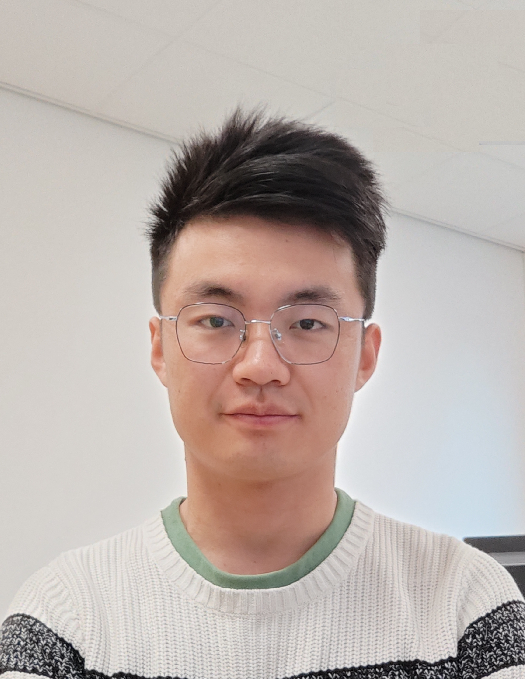
Leave a Comment